
Contact Us
Thank you for visiting Dignity Health. We're right where you need us.
If you are a patient and need help or have questions, please contact your primary care doctor directly. You may search for a doctor. Call 911 right away if you’re experiencing a life-threatening emergency.
Frequently Asked Questions
You can find the right contact information by searching for your care center on our locations page: https://locations.dignityhealth.org/. If you'd like to contact a specific health care provider, please search his/her name in our directory: https://www.dignityhealth.org/ourdoctors
To pay a bill online, go to: www.dignityhealth.org/billpay and follow the instructions to pay a bill.
It's best to check with your health care provider directly to see if they accept your insurance plan. You may also contact your insurance company (their phone number can usually be found on your membership card).
Yes! Some doctors in the Dignity Health directory allow patients to book appointments online. To schedule an appointment online:
1. Search for a doctor by city and state or zip code here: https://www.dignityhealth.org/ourdoctors
2. 'Refine' the results of your search by clicking "Book online" and then clicking "Apply," which will give you a list of doctors who can schedule appointments online.
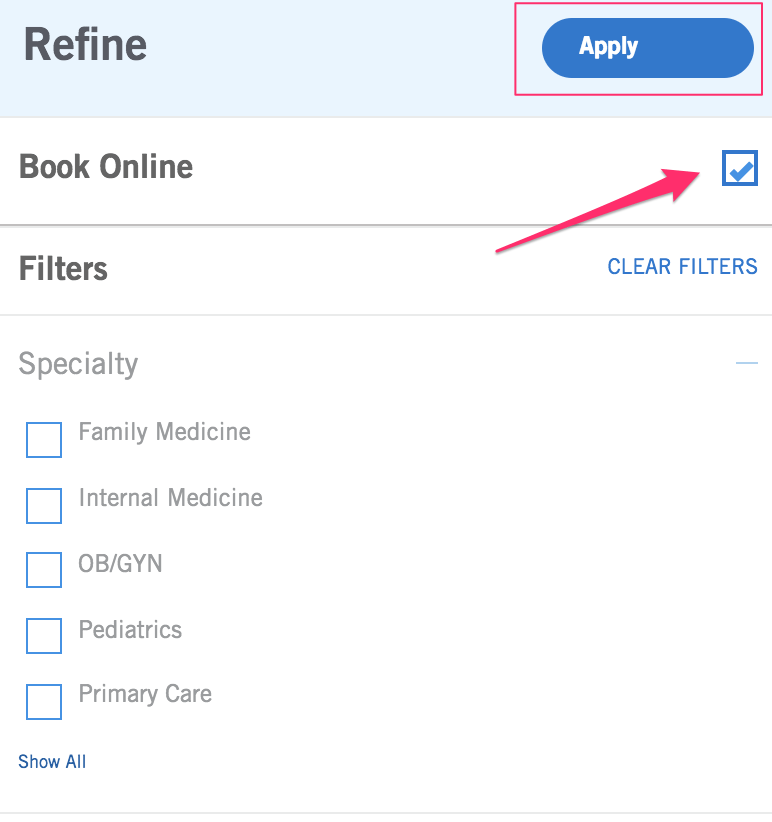
You can view your test results, medications, visit summaries, and more in My Care, our patient portal. Sign up or log in here: https://www.dignityhealth.org/my-home/my-care-dignity-health
To sign up as a first-time patient, pease contact your care center directly so they can send you an invitation to the patient portal. Then follow the instructions you’ll receive via email to sign up. You may also sign up or log in to My Care, our patient portal, at https://www.dignityhealth.org/my-home/my-care-dignity-health
Please contact your care center directly so they can send you your records and/or an invitation to My Care, our patient portal. Then follow the instructions to sign up.
You may message him or her by signing in to My Care, our patient portal. You must identify the right care facility before you log in or sign up (for first time users):
https://www.dignityhealth.org/my-home/my-care-dignity-health
Once you have successfully logged in, select the 'message your provider' option to send a secure message to your doctor.
If you encounter any problems accessing this site, you may call one of our representatives at (844) 274-8497.
Please go here: http://www.dignityhealthcareers.org/careers/FAQs/
In order to help you have the best application experience, we suggest using Internet Explorer 11, Edge, Firefox, or Google Chrome. Our site is also mobile friendly and supports Safari on Apple iOS devices 9.0+ as well as most recent versions of natively-installed browsers on Android devices 6.0+. For further information, please go to: http://www.dignityhealthcareers.org/careers/FAQs/.
Please check out the opportunities we offer here: http://www.dignityhealthcareers.org/careers/Students-and-Recent-Grads/
http://www.dignityhealthcareers.org/careers/Fellowship/
Volunteer opportunities are posted on our career portal. Please go to http://www.dignityhealthcareers.org and select Volunteer Services under Career Interest in the drop down menu, or type ‘volunteer’ in the keyword search box.
